Specific Gravity of Cement and Aggregates
These procedure steps will be followed on the simulator
Specific Gravity of Cement :
When you open specific gravity of cement experiment, a window will open as shown.
Move mouse pointer over the description to read and recall the basic terms. Now click on Le-Chatelier flask to place it in a weighing machine and then click on NEXT Button at the bottom right corner to proceed.
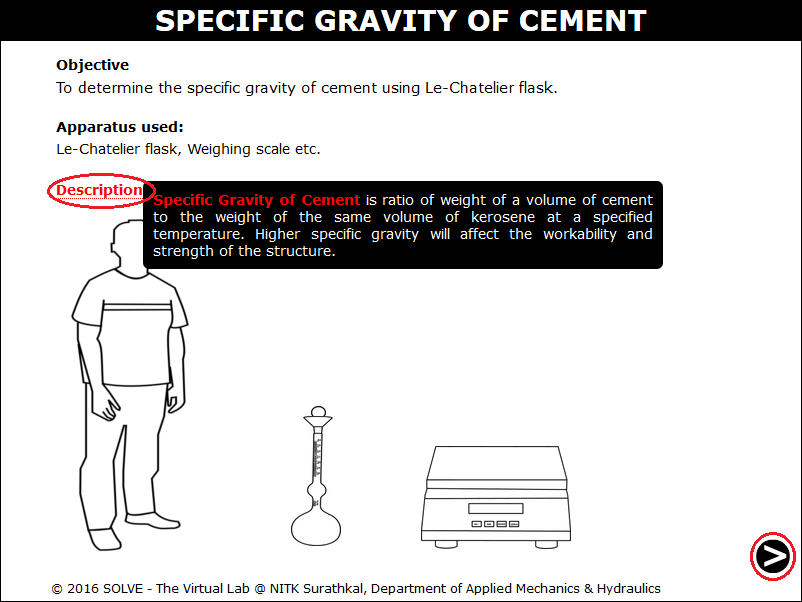
Here the empty weight (W1) of the flask will be obtained, then select answer to the question displaying, then click NEXT Button.
Now click on the stopper to open it and then click on hand with cement setup to add cement (almost 64g) into the flask.
Click on the stopper again to place it in its position and then click on Le-Chatelier flask to place it on weighing machine, ie (W2), then click NEXT Button.
Now open the stopper by clicking on it then click on beaker to pour kerosene into it (W3).
Repeat the above steps and add only kerosene to the flask (W4), then Click NEXT Button.
Same way add water to the flask and then click on it to place it in weighing machine (W5).
Calculate the specific gravity value of cement from the given observation and for formula click on FORMULA, enter the value and then click on CHECK.
Repeat the same steps in further trials to get the average specific gravity of cement, enter the value and click CHECK to verify the answer.
Specific Gravity of Fine Aggregates :
When you open specific gravity of fine aggregate simulation, a window will open as shown.
Move mouse pointer over the description to read and recall the basic terms. click on NEXT Button at the bottom right corner to proceed.
Here select the type of the sand to test. Then click NEXT Button.
Click on pycnometer to place it on the weighing machine to get weight (W1). Then click on the bottom cap first and then click on top cap to open it.
Now click on the hand to pour sand into the pycnometer. Then click on the caps again to place it in position.
Click on the pycnometer to place it in weighing machine to get the weight W2 and select answer to the question displaying. Then click NEXT button.
Repeat the same steps to pour water into it and then weigh it by clicking on pycnometer to get weight W3.
Measure the weight of pycnometer with water W4. then Click NEXT Button.
Calculate the specific gravity value of fine aggregate from the given observation and for formula click on FORMULA, enter the value and then click on CHECK.
Repeat the same steps in further trials to get the average specific gravity of fine aggregate, enter the value and click CHECK to verify the answer.
Specific Gravity of Coarse Aggregates :
When you open specific gravity of fine aggregate simulation, a window will open as shown.
Move mouse pointer over the description to read and recall the basic terms. click on NEXT Button at the bottom right corner to proceed.
Click on pycnometer to place it on the weighing machine to get weight (W1). Then click NEXT Button.
Then click on the bottom cap first and then click on top cap to open it.
Now click on the hand to pour coarse aggregate into the pycnometer. Then click on the caps again to place it in position.
Click on the pycnometer with aggregate to place it in weighing machine to get the weight W2.Then click NEXT button.
Repeat the same steps to pour water into it and then weigh it by clicking on pycnometer to get weight W3.
Measure the weight of pycnometer with water W4. Then Click NEXT Button.
Calculate the specific gravity value of coarse aggregate from the given observation and for formula click on FORMULA, enter the value and then click on CHECK.
Repeat the same steps in further trials to get the average specific gravity of fine aggregate, enter the value and click CHECK to verify the answer.
